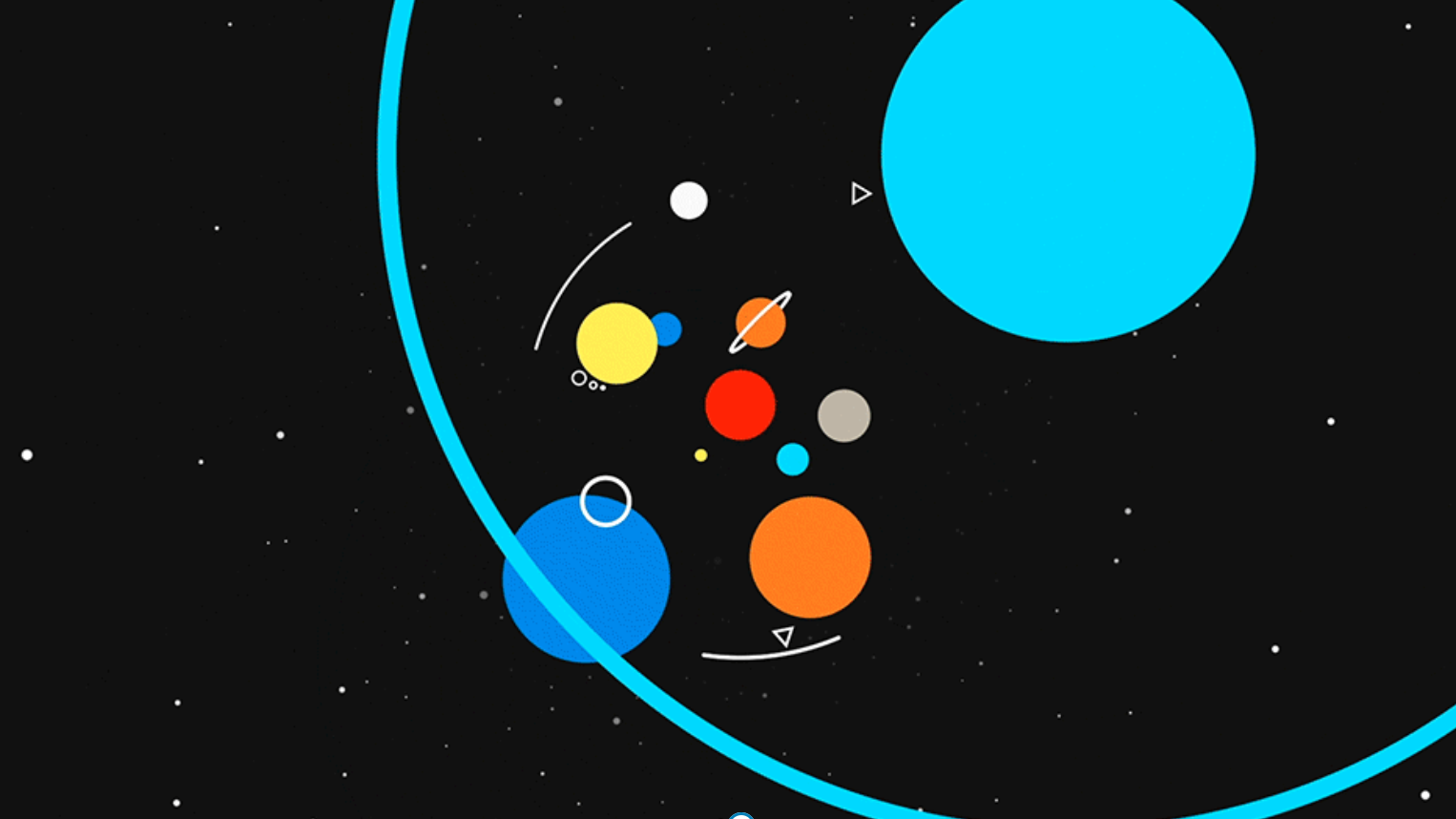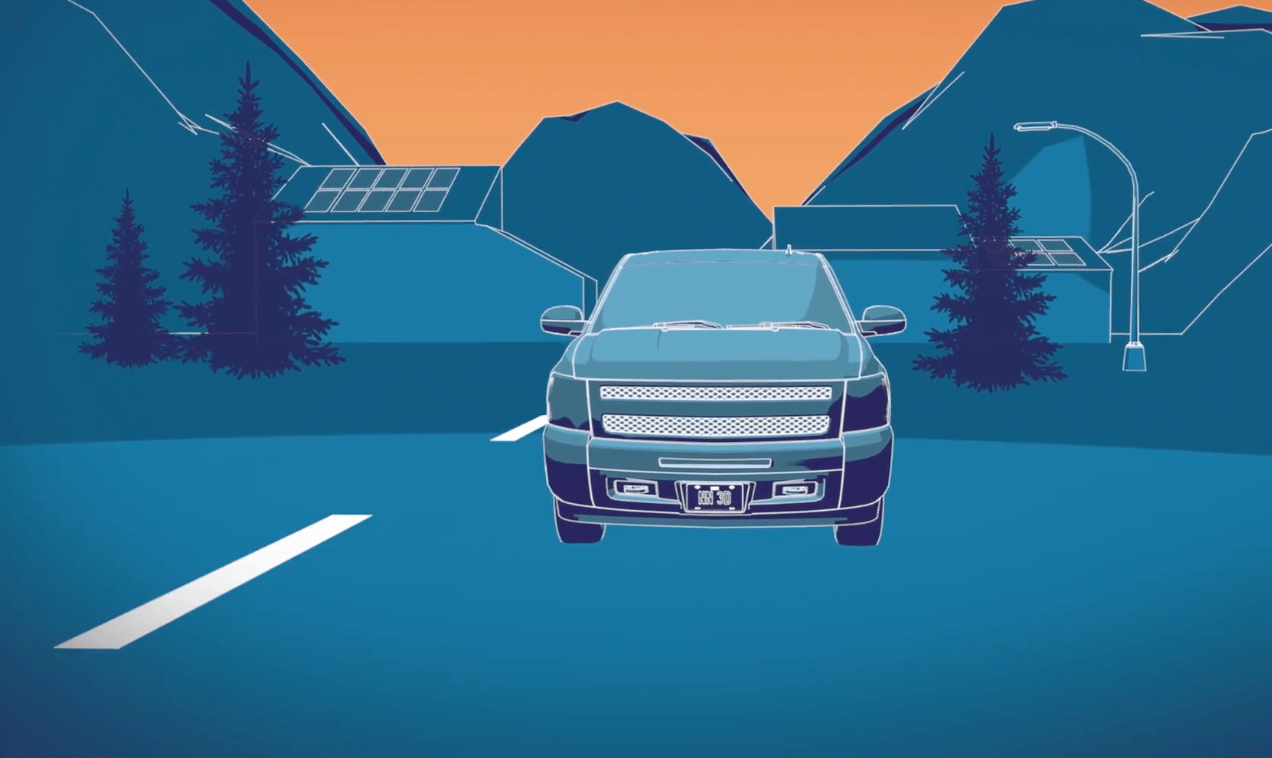Ready to transform your brand’s bold vision into video?
Motion graphics could be your secret weapon for stopping the scroll, sharing your story, and skyrocketing conversions!
Today’s AI-powered technology and cutting-edge motion design programs make bringing your imagination to life easier and more rewarding than ever.
Read on for the latest and best motion graphic design software and tools for any budget.
Best Free Motion Graphics Software
Blender
Pricing: Free
Blender is hard to beat for 3D modeling, animation, and VFX. The best part? It’s completely free!
Open-source and always evolving, this powerhouse platform leads the pack. Its large user base drives constant development, and you’ll find forums, tricks, and guides perfect for your next project.
This all-in-one tool lets you rig, motion track, composite, and render like a pro. Trusted by industry professionals and creators at all levels, it’s the ultimate solution for bringing your creative vision to life.
- Pros: End-to-end, regular updates, thriving community, tons of tutorials, free to use
- Cons: Steep learning curve, complex interface
Download it here.
DaVinci Resolve
Pricing: Free ($295 one-time purchase for studio version)
DaVinci Resolve’s comprehensive free version is a fit for everyone from A-list filmmakers to YouTubers.
Renowned for its color grading capabilities, Davinci Resolve helps give your video a professional, film-quality look. You can easily cut, splice, and add effects, making the editing process more efficient than ever.
You’ll get everything you need to create pro motion graphics at zero cost, but invest in the studio version if you’re looking for total VFX freedom!
- Pros: Advanced color grading, full editing suite, professional-level free version
- Cons: Resource-heavy, advanced features take time to master
Download it here.
Runway ML
Pricing: Free (paid plans from $12-$79 per month)
AI technology meets motion design in Runway ML! This tool’s intuitive interface delivers fast results without requiring a technical deep dive.
It’s browser-based, so say goodbye to heavy software. A stable internet connection is all you’ll need to edit videos, create seamless transitions, and produce engaging animations.
While Runway’s free plan feels more like a trial, its budget-friendly subscription tiers make it worth exploring.
- Pros: Efficient, cloud-based, no installation required
- Cons: Internet required, limited manual control, restricted free plan
Choose a plan here.
Spline
Pricing: Free (paid plans from $9 per month)
Try Spline for interactive motion graphics without all the fuss. This user-friendly 3D design tool makes creating and animating objects easy!
Spline’s browser-based setup is perfect for collaborative online projects. You can animate directly in a live 3D environment without wasting time or space on installation.
Its steady rise in popularity is no surprise, as UI/UX designers and digital marketers prize its smooth and simple workflow.
The free version has some restrictions, so consider using the other available tier options. They’re affordable and offer way more flexibility and features!
- Pros: Browser-based, user-friendly, ideal for interactive content
- Cons: Free plan is limited, modeling tools are basic, requires an internet connection
Choose a plan here.
Cavalry
Pricing: Free (paid plans from $16 per month)
Are you looking for a 2D motion design program that can keep up with your creativity? Cavalry renders in real time, making animation faster and more accurate.
In this lightweight program, you’ll have access to a flexible node-based workflow, advanced built-in physics, and innovative procedural animation tools.
From data-driven animations to kinetic typography, anything is possible in Cavalry. The free version is generous, but expect to purchase the pro version for more animation, composition, data, and export options.
- Pros: Real-time performance, procedural animation, built-in physics
- Cons: Small community, fewer plugins than After Effects, limited free tools
Download it here.
Best Paid Motion Graphics Tools
If you’re after top-notch performance and the most advanced features on the market, it’s time to invest in your motion graphics software. Here’s our expert round-up of paid options worth exploring:
Motion (Apple)
Pricing: $49 one-time purchase
Luckily for Mac users, this tool is as affordable as paid motion graphics software gets!
Motion is excellent for quick animations and speedy rendering. In true Apple form, it’s simple yet seriously effective. It offers easy-to-use templates, top-tier visual effects, and all the essentials for 2D and 3D projects.
While it’s not as comprehensive as other options, Motion’s tight compatibility with Final Cut Pro X makes it a logical choice for Apple fans.
- Pros: Affordable, intuitive, efficient, Final Cut Pro X compatible
- Cons: Apple exclusive, lacks After Effects’ versatility
Purchase it here.
Adobe After Effects
Pricing: $20.99 per month
Are you a creative professional? Look no further than After Effects! It’s the undisputed industry standard for motion graphics and VFX, from stunning animations to cinematic effects.
Refresh your UI with an interactive twist or create standout social media campaigns with its wide range of kinetic typography templates. You’re in the driver’s seat with After Effects’ powerful presets, endless plugins, and precise keyframe controls.
This software also integrates effortlessly with Adobe’s Creative Cloud, including Photoshop, Illustrator, and Premiere Pro, enhancing your creative team’s workflow.
- Pros: Industry standard, comprehensive, smooth Adobe integration
- Cons: High system requirements, requires a subscription
Purchase it here.
Adobe Premiere Pro
Pricing: $22.99 per month
Level up your videos with integrated motion design! Premiere Pro is Adobe’s solution for video editors and motion graphic experts seeking animation capabilities within their main editing suite.
Its user-friendly timeline editor offers built-in transitions and effects, complementing After Effects for powerful results. You’ll also get premium audio and advanced color grading features.
- Pros: Precise timeline control, color & audio toolkit, broad compatibility
- Cons: Monthly payments, learning curve for new users
Purchase it here.
Cinema 4D
Pricing: $859.77 per year
After Effects might reign supreme, but Cinema 4D is both a worthy rival and a compatible sidekick. What makes this pick a favorite among motion designers?
It all comes down to its 3D animation tools. With its easy-to-use interface and comprehensive controls, Cinema 4D empowers you to model, animate, and render objects with extreme precision and realism.
This powerful software offers detailed VFX, advanced physics, and natural motion, transforming your concepts into stunning visuals your audience will love.
- Pros: Easy UI, full-suite 3D animation tools, After Effects integration
- Cons: Pricey, fewer modeling tools than Blender or Maya
Purchase it here.
Maya
Pricing: $1,875 per year (studio) or $305 per year (indie)
If you’re serious about 3D animation, this platform is worth investing in.
Maya’s robust character animation, rendering, and rigging make it an industry staple for high-end film, TV, and game production. Artists appreciate its hi-res exports, while tech-savvy users can tailor the software to suit their needs.
All this and more make Autodesk’s Maya a must-have for working animators, but be ready for a steep fee and a learning curve to match!
- Pros: Industry standard, perfect for character animation
- Cons: Challenging to master, expensive subscription
Purchase it here.
3ds Max (Windows)
Pricing: $1,945 per year
Get ready to render dramatic landscapes and striking architecture!
Another Autodesk offering, 3ds Max shares many of Maya’s features, like customizable scripts, intricate details, and dynamic 3D animation. While Maya excels at characters, 3ds Max is best for modeling sets, structures, and environments.
Valued by game designers and filmmakers alike, this pricey but premium software has all you need to build your dream world!
- Pros: Top architectural modeling & product design tools, custom scripting
- Cons: Windows exclusive, costly
Purchase it here.
Houdini
Pricing: $2,995 per year (studio) or $269 per year (indie)
Ever wondered what’s behind blockbusters’ eye-popping VFX? It’s Houdini, a node-based software that excels at complex simulations.
This tool can help you master water, fire, smoke, and explosive special effects. Plus, if you’re a code whiz, Houdini’s Python scripting means you’ll get to customize and automate away.
The downside? Houdini is costly, and its pricing plans are complicated. Try before you buy with a free but watermarked apprentice license.
- Pros: Powerful VFX, great automation, custom code
- Cons: Upmarket, confusing subscription tiers
Purchase it here.
Quick Guide: The Right Motion Graphics Tools for You
Feeling spoiled for choice by all these powerful tools? Here’s our cheat sheet to help with your selection:
- For 2D animation & VFX: Adobe After Effects, Motion (Apple), Cavalry
- For 3D animation: Blender, Cinema 4D, Maya, 3ds Max (Windows), Spline
- For AI-powered motion graphics: Runway ML
- For interactive & web-based projects: Spline, Cavalry
- For editing & motion graphics combined: Premiere Pro, DaVinci Resolve
- For affordability: Blender (free), DaVinci Resolve (free version), Motion (Apple – $49)
Torn between two or even three? Almost all our top picks offer free trials. Take your time, try them out, and see what suits your style best!
If you’re short on time, explore YouTube tutorials and walkthroughs. This will give you a feel for each program’s functionality and full potential.
Conclusion
No matter how bold your vision is or how humble your budget may be, the perfect motion graphics software for you is just a click away.
With these world-class tools, you’ll soon be transforming great ideas into stunning videos that captivate your audience.
Make your creative dreams a reality with endless motion graphics possibilities.
Need expert help with your motion design project? Contact us for stellar motion graphics and animation services and comprehensive video marketing services!