Here you are, excited to take on a creative project that seems so out of reach. You may feel overwhelmed or unsure where to start, but your ideas are brewing in your mind, and your imagination is running wild.
It’s time to get it all out so you can see the steps and tackle them one by one. Ready to get started with your storyboard? Let’s get to it!
What is a Storyboard and Why is it Important?
It may or may not be an obvious explanation, but we wanted to ensure we start at the beginning. What is a storyboard, you ask? A storyboard is a visual planner that creators use to conceptualize ideas and create a structured flow of shots that read like a cohesive story (for live-action videos or motion design videos).
Often seen as the first visual draft of what is later to become a video, a storyboard helps creators organize scenes in a sequence. It is a series of descriptions, drawings, and notes that map out all the shots required to deliver a video, in order.
The more thorough the storyboard, the better it will guide you through a smooth video creation process, and the more thrilled you will become as you pace yourself throughout each step to reach your desired result!
Importance of a Storyboard
A storyboard is essential. It is your outline and guide for your video project. Often divided into separate scenes, each scene sketched gives insights into what that particular scene needs. To the untrained eye, it often looks like a stretch of comic strips, but to a trained one, the storyboard helps plan for upcoming scenes and communicates visions.
Acting as a visual aid, a storyboard organizes the minds of creators in bite-size sections that can be clearly understood by the entire production and post-production teams and the client. This clarity allows for a collaborative work environment.
Read on for detailed instructions on how you can go about making your own storyboard:
Before Design
1. Create a Template
A short video template like the picture below is ideal for storyboarding.
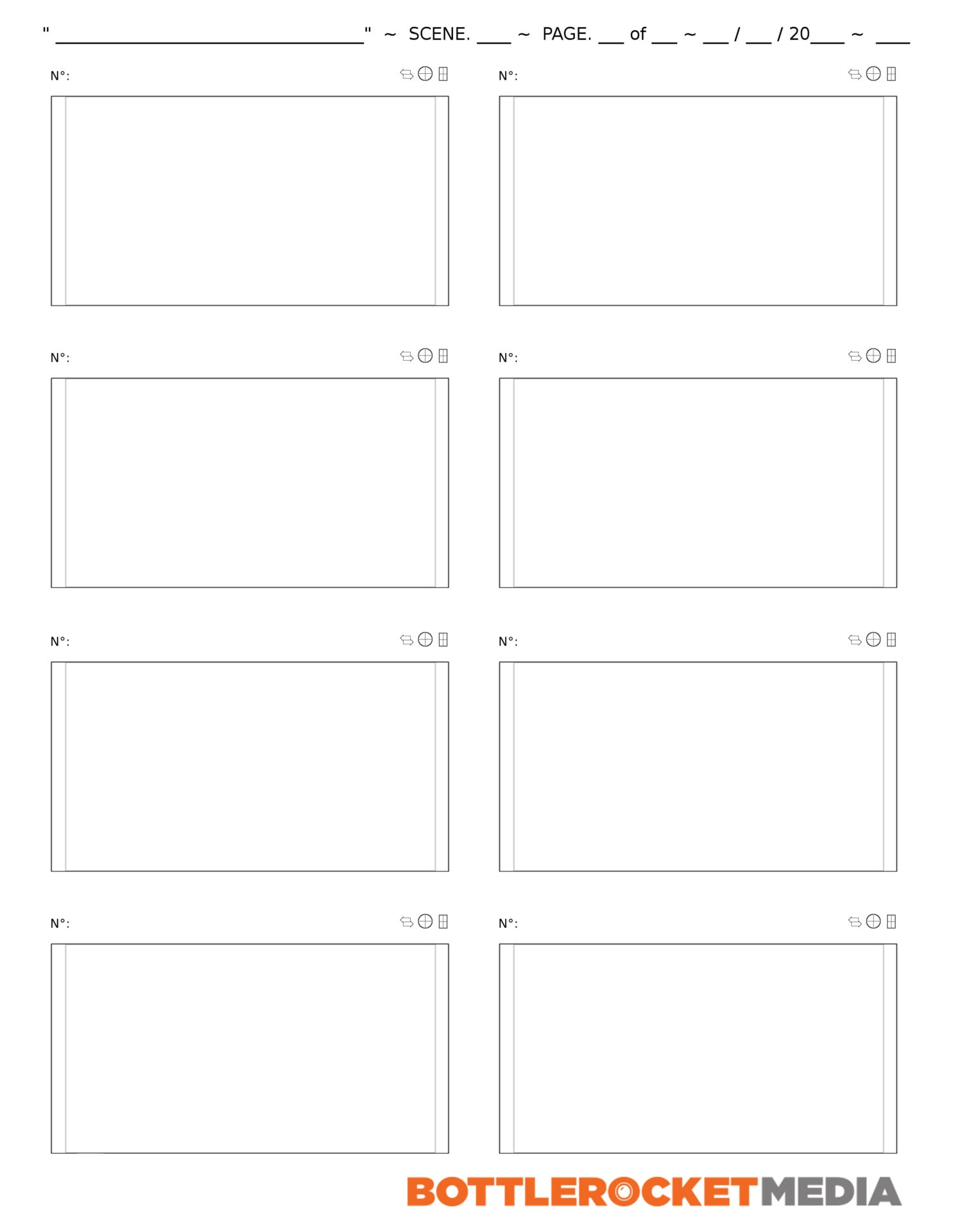
The rectangle sections allow for each scene to be represented well. You can either download templates online or create a simple template.
You must make a series of rectangles, like creating a comic strip with additional spaces for any notes, captions, and dialogues.
2. Set a clear mission or vision
Before you start designing a storyboard, it is best to have a clear understanding of the video’s main mission. Ideally, the creative storyteller, a third-party client, and the Director sit together to identify the intentions of the video to ensure the purpose is hashed out and the direction is clear.
A misaligned storyboard is as bad as no storyboard; hence it is important that you set a clear vision of what should be included within your storyboard.
During design
3. Start sketching or, rather crafting
You don’t have to be an artist to create storyboards. Some filmmakers can draw, but many cannot. Fortunately, there are tools online that can help you sketch digitally. Apart from sketching, you can also use stock images, screenshots, other videos, or magazines to illustrate a scene.
4. Start with the script and captions
At the bottom of the rectangle box, write the caption of the illustration you have created; it needs to describe the scene well. Alongside scenes, if need be, add scripts and dialogues to better capture what the scene is trying to emulate.
5. Drill down the specifics
When writing down the caption, try to get as specific as possible to capture each scene’s action, tone, and technical aspects. Tone guidelines will help your film crew choose lighting, music, camera angles, and more to deliver exactly the vibe you want.
Whereas action guidelines will detail exactly what is happening in the scene. For example, a straightforward, sit-down interview only has one focal point, but a 360-degree video has action everywhere. Explain what will be happening in the foreground and the background and where you want your audience’s attention to be focused.
Being detailed aligns all the possible departments to know what they are expected to deliver in each scene.
6. Keep it sequential
As the purpose of the storyboard is to organize, try to go in sequential order when illustrating the panel. It is standard practice to follow an order to ensure continuity in the story being created.
7. Make it collaborative
It is not uncommon to collaborate with multiple people to create a storyboard. Making a storyboard is usually inexpensive, with great benefits. It allows people to freely demonstrate ideas and share those ideas in a visual manner for others to digest.
Don’t be afraid to make adjustments, have discussions, and align with appropriate parties prior to production. This is the time to do so!
Some quick tips:
1. Number the rectangular boxes as quick and easy references
2. Always get approval for the storyboard from team members before pushing it to production
3. Remember that the tools you use to sketch or craft your storyboard can come with their limitations. For example, stock photos and magazine cut-outs may not have the same authentic feel as a uniquely crafted sketch.
4. As a standard practice, use the same aspect ratios for storyboard panels as you plan to shoot.
As you can see, a storyboard is the first step to making your video come to life. Storyboards help provide a strong foundation for your storytelling and will help you deliver a cohesive masterpiece!
When you have your finished product and are ready to market your video, read some video marketing statistics to know what platforms you should market on!
We’d love to help you develop the perfect video project for your brand and the storyboard that shapes it. To learn more about Bottle Rocket Media’s video production services and other services like motion graphics services, connect with us to start your video project.


