Animated infographics are a tried and tested canvas for conveying information in an entertaining way. Whether it’s video tutorials or a simple gif, animated infographics remain popular.
There are dozens of motion graphic tools and software for creating animated infographics. Each of these software apps have tutorials and user interfaces exclusive to its ecosystem. However, there are fundamental steps in creating animated infographics that apply to any software. Let’s break down the basics of animated informative infographics. Read on.
What Is an Animated Infographic?
An animated infographic is a video that conveys information through dynamic and/or interactive elements. Compared to the usual bland stat charts or eye-glazing data tables, animated infographics engage viewers in a more dynamic way, and they leverage the digital medium to its full potential. The staples of this format include creative motion graphics, interactive elements, and flashy design elements not present in traditional infographics.
Although animated infographics have been around for a while, they have seen a major resurgence recently. With how fast-paced the digital space has become, the flashy and eye-catching nature of animated infographics continues to attract more viewers. There are a lot of benefits to integrating animated infographics into your online presence.
Advantages of Animated Infographics
Here are some of the core advantages of animated infographics.
1. Increased Engagement
Animation captivates viewers better than any other form of visual attraction. The dynamic elements draw a viewer’s eye to the most important information, and the animation elements lend themselves to having more creativity. Incorporating infographics for a more compelling LinkedIn ad is an example of how effective these can be.

2. Enhanced Storytelling
Animation provides more opportunities for unique storytelling. Static infographics can only convey so much information. In sharp contrast, dynamic elements set the pace for the viewer, allowing for more depth, more connection, and an opportunity to be more invested in the story. If a piece of information warrants a more dramatic reveal, then think about how to effectively add animated infographics that align accordingly with the story and enhance its comprehension.

3. Improved Retention
Retention stands atop the list of reasons why infographics are used. The difficulty of conveying important and complex data shouldn’t be underestimated. However, with the combination of visuals and motion in animated infographics, you are more likely to improve the retention of information for your viewers. Animated elements can highlight key points and guide the viewer’s focus, making it easier for them to remember the presented information.
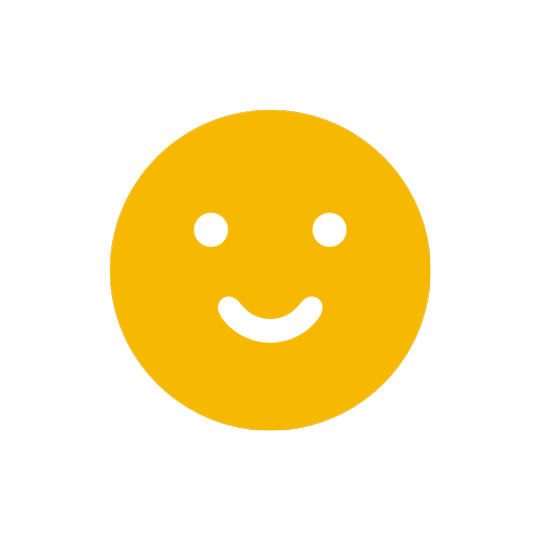
4. Visual Appeal
Motion graphics and animations add an extra layer of visual appeal to infographics. The dynamic nature of the content makes it more aesthetically pleasing and modern, contributing to a positive viewer experience. Not to mention, it helps the reputation of your business feel more modern and memorable.
5. Interactivity
Some animated infographics include interactive elements, allowing viewers to engage with the content actively. This interaction enhances user experience and provides a more personalized learning or exploration process.
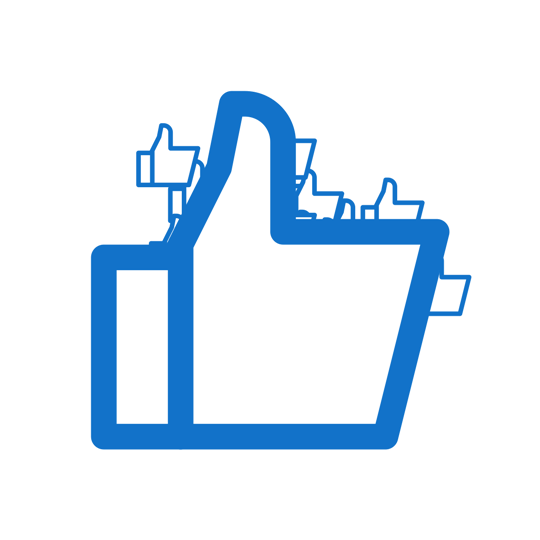
6. Adaptability
Animated infographics are versatile and adaptable for various platforms and screen sizes. They can be optimized for presentations, websites, social media posts, or other digital mediums without compromising the quality of the visual experience.
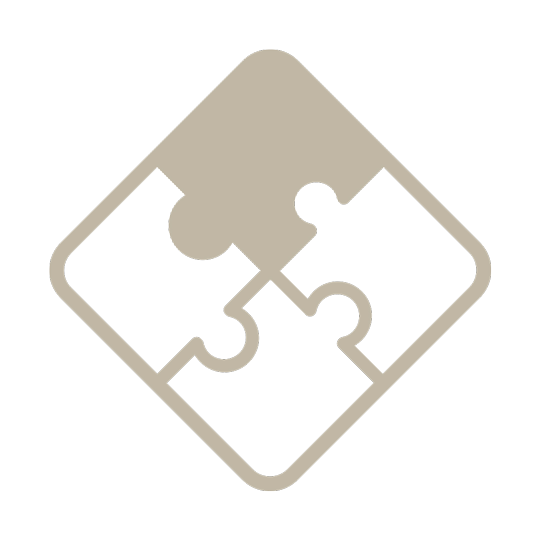
Tips On How to Make Animated Infographics
1. Have a Clear Purpose and Message
It’s important to define the purpose and message of your animated infographic before you start. Having a clear objective will guide the design and animation process, ensuring that every element contributes to the overall communication goals and ensuring that the appropriate team members work on each step of the process.
2. Concise Content
Keep the content concise and focused. Animated infographics are most effective when they present information clearly and straightforwardly. Avoid clutter and prioritize the most essential data points or messages. Maintain a consistent design throughout your animated infographic, and use a cohesive color scheme, font style, and visual elements to create a unified and professional look.
3. Storyboarding
Plan the sequence and flow of your animated infographic with a storyboard. This will help organize the content and ensure a logical progression of information. Consider the timing of animations and transitions during the storyboard phase. The pace of information flow is fully at your discretion, but keep in mind the flow makes the viewer retain information when needed. Lead with the hook, support with information, and end with a call-to-action or catchy conclusion.
4. Tools and Testing
Select animation tools that align with your skill level and the complexity of the animation you envision. Adobe After Effects, Piktochart, and other specialized animation software offer different levels of functionality. Regularly test your animated infographic during the creation process. Seek feedback from colleagues or target audience members to identify areas for improvement and be willing to iterate and refine your design based on feedback.
Final Thoughts
Animated infographics will always be fashionable. These days, they have everything a content creator could want in a visual asset. That said, like any other tool, they need both skill and proper planning and execution to reach maximum impact. The adaptability of animated infographics makes this asset even more worth considering.
It’s also a great tool for engaging viewers in the more minute details of a topic. For surveys and articles, creating an interactive infographic helps readers stay attentive to the information presented. Overall, animated infographics are core to any creator wanting a fun yet effective way to inform their audience.
We’d love to help you develop the perfect video project for your brand and the animated infographic that shapes it. To learn more about Bottle Rocket Media’s video production services and other services like motion graphics services, or even video marketing services, connect with us to start your video project.


